MCQs is a versatile Android app designed to provide a comprehensive range of Multiple Choice Questions for various exams. This app is an invaluable resource for individuals preparing for medical exams such as the USMLE Step 1, USMLE Step 2, and MRCP Part 1. It also caters to candidates of FRCR exams with specialized questions for image viewing and rapid reporting. Beyond the medical field, MCQs supports certification aspirants in software domains, offering questions for Java SE 7, Microsoft Exam 70-480, and Linux certification exams, including the Linux Essentials exam. Furthermore, it extends its offerings to educational exams at junior and secondary levels, featuring questions tailored for Irish Junior and Leaving Certificates and UK Ordinary and Advanced level exams in subjects like mathematics, physics, chemistry, and biology.
Comprehensive and Adaptive Learning
MCQs stands out for its adaptive learning approach. As you progress, the question difficulty adjusts to your abilities, ensuring a continuous challenge and effectively enhancing your exam readiness. The app provides high-quality questions that mirror real exam scenarios, delivering instant feedback and targeted assessments to reinforce areas of strength and address weaknesses. The inclusion of multimedia explanations such as videos and podcasts enriches the learning experience, offering deeper insights into selected questions.
Community-Driven Content Creation
A standout feature is the ability for tutors to build and publish their own questions on the associated website. These questions, which reflect a community-driven peer-learning model, can be accessed via the app, promoting knowledge sharing and providing opportunities for tutors to earn an income. The platform supports advanced formatting tools to create detailed mathematics and chemistry questions.
Easy Access and Continuous Challenge
MCQs offers a user-friendly login process through Facebook or Google, ensuring seamless access to an extensive library of free questions without limitations. As you use the app, intelligent algorithms employ spaced repetition techniques to help you retain learned material, optimizing your study sessions to prepare effectively for your chosen exams.
Requirements (Latest version)
- Android 6.0 or higher required

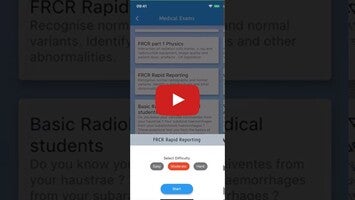























Comments
There are no opinions about MCQs yet. Be the first! Comment